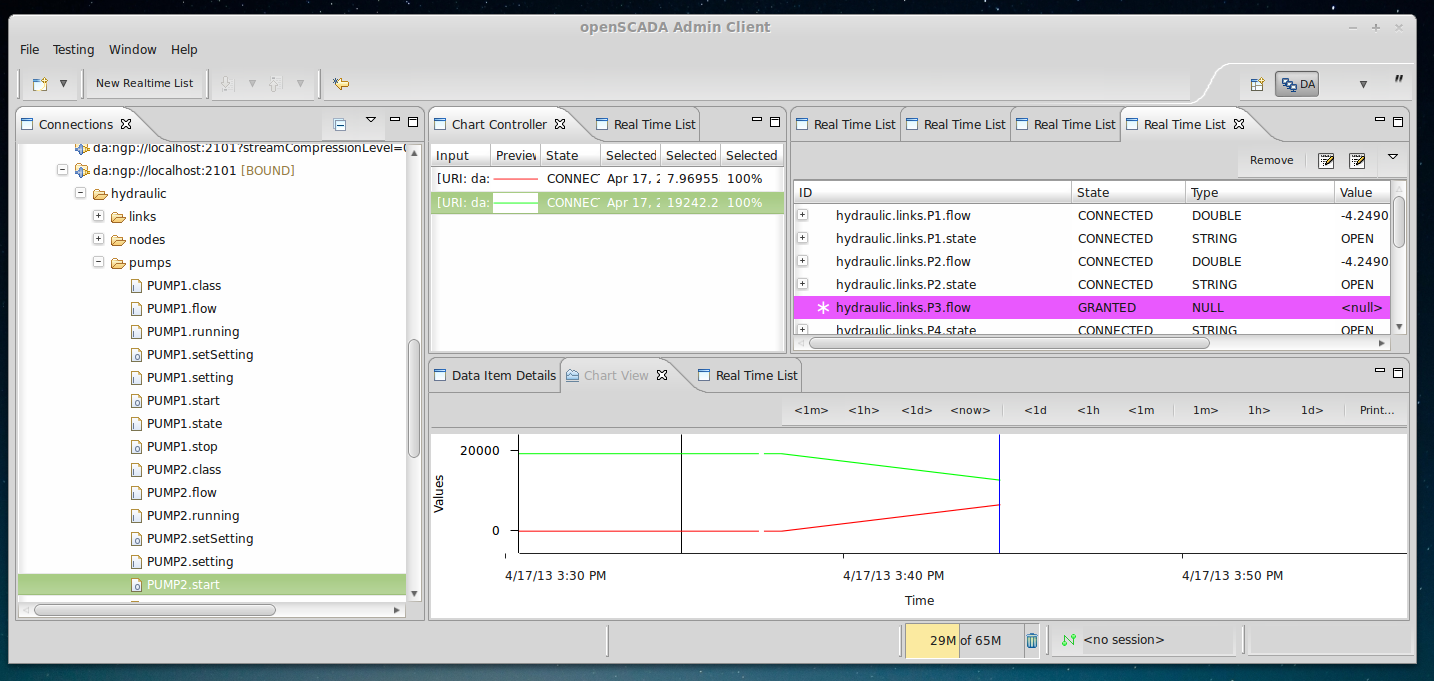EPANET Hydraulic Simulator
Setup
Pre-Requisites
You will need:
- A local installation of
- git
- ant
- java 1.6+ (JDK)
- OSTC -> HowToStartWithOstc
- Some path with free disk space
- The possibility to download stuff from the internet (http) using your local ant installation
- The possibility to open a TCP port on 2101
Getting the source
Clone the openSCADA "Contrib" repository:
git clone -b 1.1 git://git.openscada.org/org.openscada.contrib
Change to the project "org.openscada.contrib.epanet.simulator" and build it using ant:
cd org.openscada.contrib/org.openscada.contrib.epanet.simulator ant -f build.ant
This will automatically download, compile and run the openSCADA EPANET Hydraulic Simulator.
Using it
You can now start OSTC and connect to "da:ngp://localhost:2102" and check out the simulated values.
Testing
Drag the following items from the browser to a realtime list:
- hydraulic.pumps.PUMP1.state
- hydraulic.pumps.PUMP2.state
- hydraulic.pumps.T1.volume
- hydraulic.pumps.T2.volume
Select T1.volume and T2.volume in the realtime list and select "View as Chart" from the context menu.
Now right click in the item "PUMP2.start" on the browser and select "Write Operation..." and write any value. PUMP2 will then start pumping.
Adapt
The directory "configuration" holds the configuration files for the EPANET Simulator ("inp" file) and the driver instance ("xml" file).
Background
The core simulation of this driver is based on the "Baseform EPANET Java Library" (https://github.com/Baseform/Baseform-Epanet-Java-Library) implemented by http://baseform.org/ and released under the GPLv3.
Since openSCDA is released under the LGPv3 we cannot provide a binary distribution. Yet you may use the source code for yourself and play around with it. But you need to compile it yourself. With the instructions above, this should be a rather easy task.