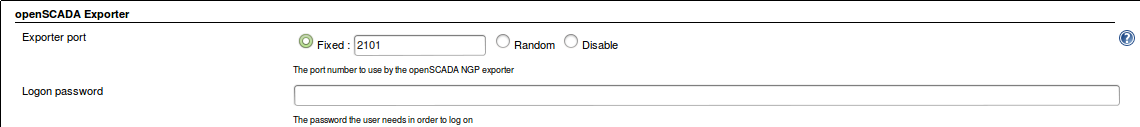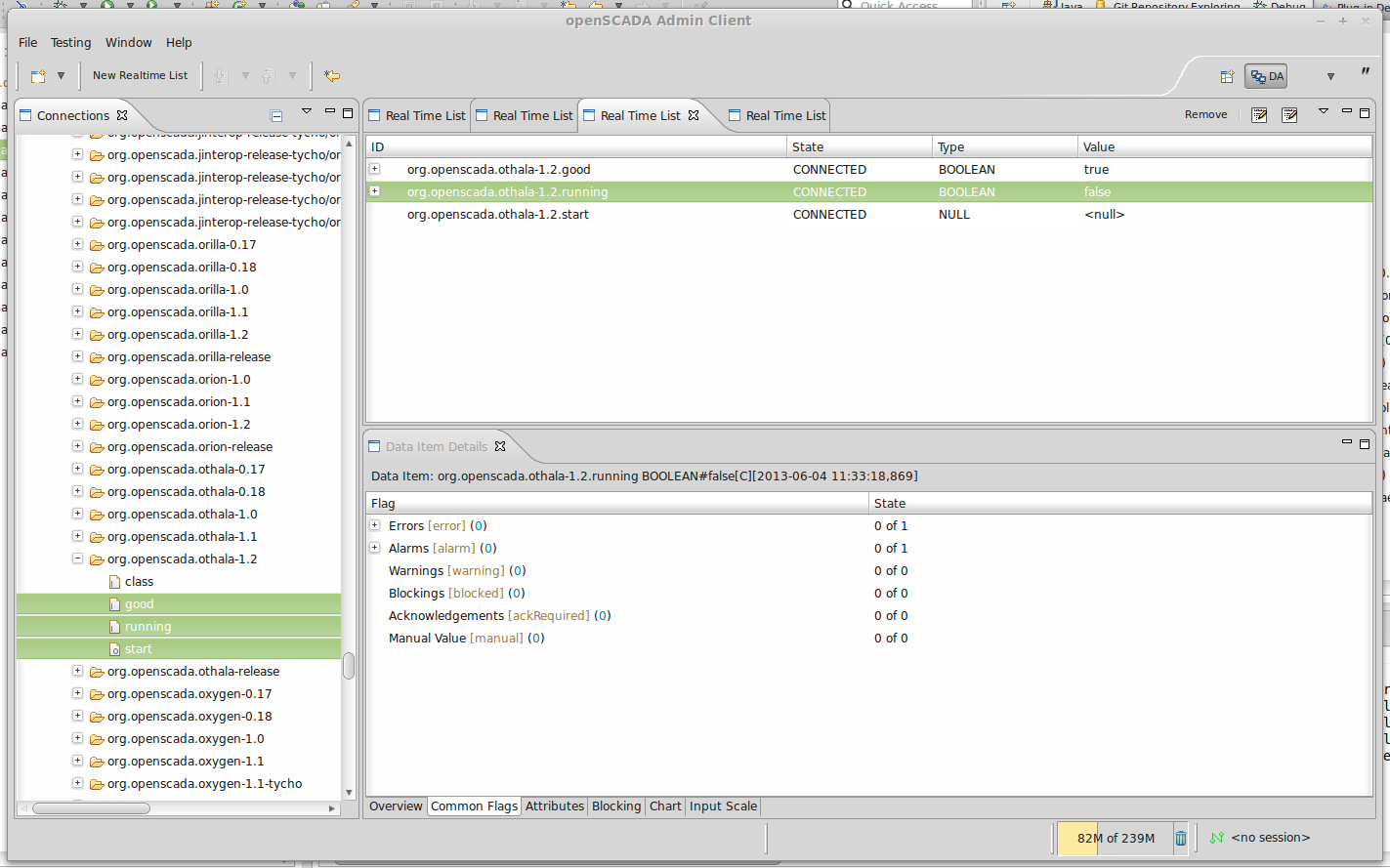openSCADA Jenkins Exporter
The openSCADA Jenkins Exporter simply exports the internal state information of a running Jenkins instance and provides them to openSCADA.
The wikipage for the plugin at Jenkins is https://wiki.jenkins-ci.org/display/JENKINS/openSCADA+Exporter
Jenkins
For you need to install the plugin using the "update manager" of Jenkins. The go to "Configure Jenkins" and change the openSCADA configuration in the section "openSCADA Exporter". Choose a port and a password if you like. Note that at the moment the exporter does export all projects to the user providing the correct credentials. The Jenkins ACL system is not used.
openSCADA Client / OSTC
Install the OSTC and connect to your Jekins instance by creating a new connection to "da:ngp://<JENKINS>:2102", where <JENKINS> is either the IP Address or Hostname of your Jenkins instance. If you have configured a password the client will ask you for this when connecting.