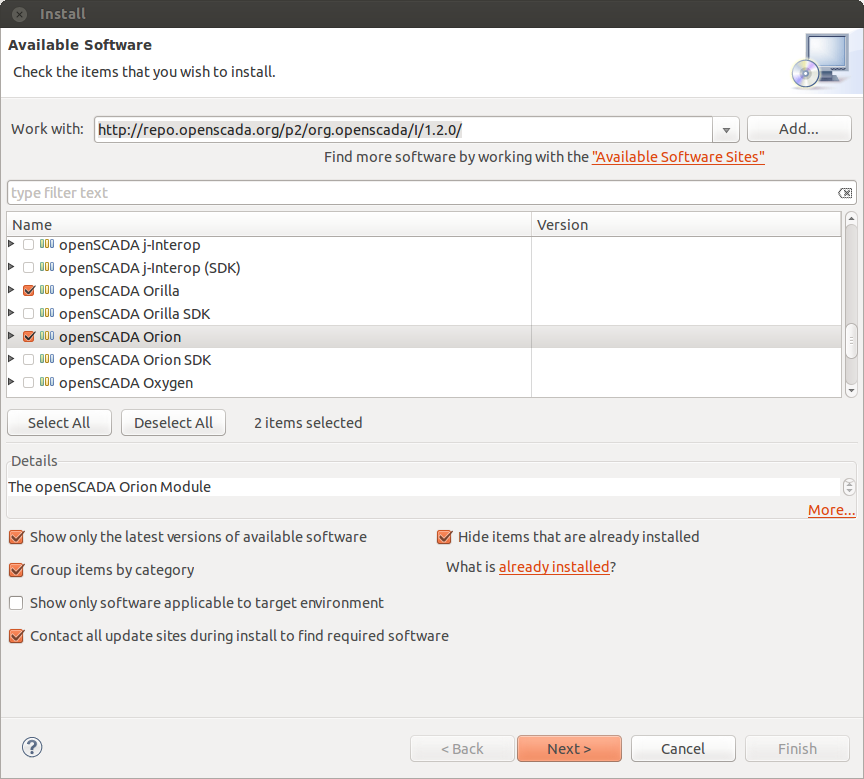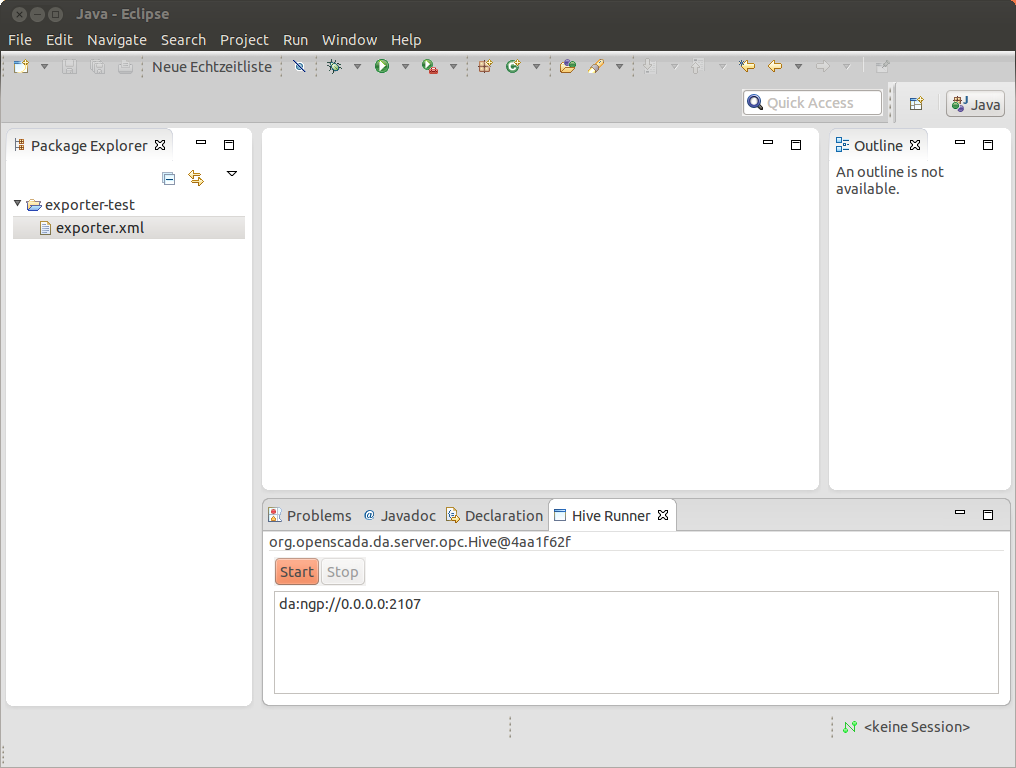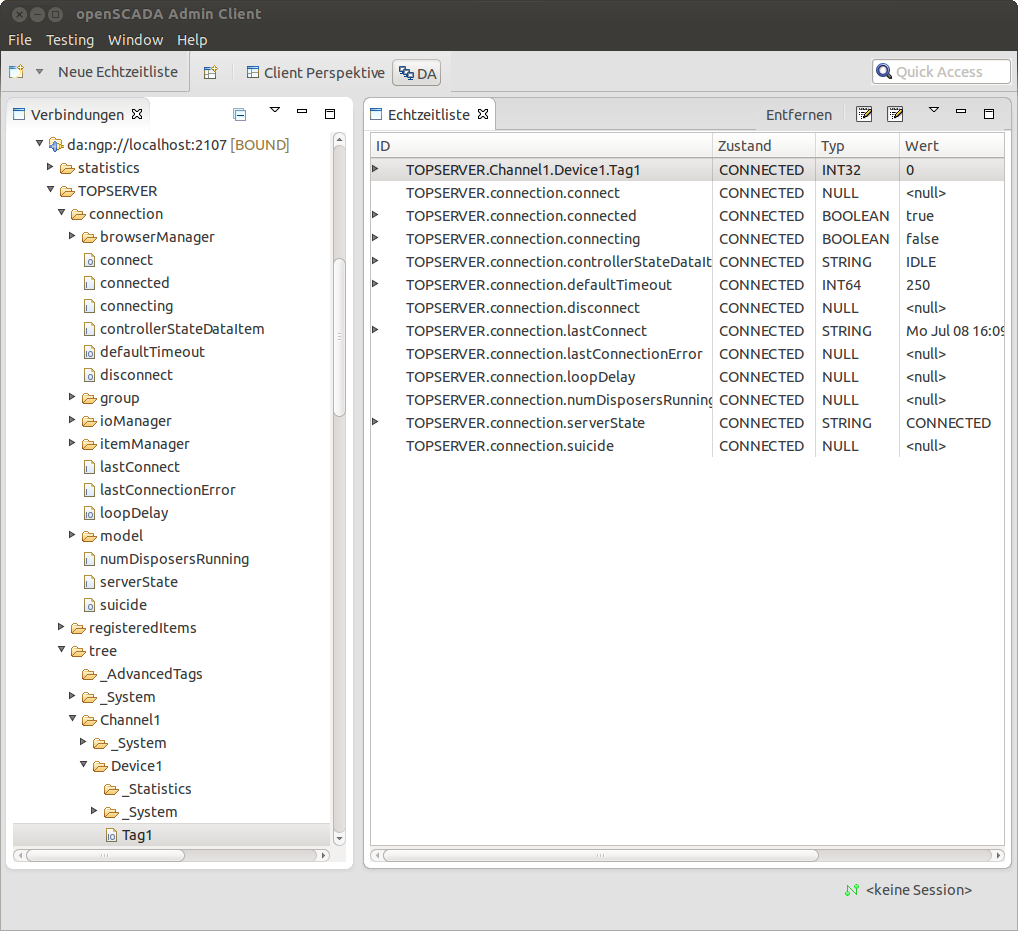TheOPCDriver
only applies for openSCADA 1.2.0
Connect to a OPC server using the OPC Driver
Starting the OPC Driver from the IDE
Install IDE components
Choose "Help/Install New Software" within the Eclipse IDE, add two new repositories: http://download.eclipse.org/gemini/updates/dbaccess/1.1.0 and http://repo.openscada.org/p2/org.openscada/I/1.2.0/.
Select openSCADA Orion and openSCADA Orilla for installation.
After restart of the workbench it is possible to start an exporter file directly from the IDE.
Create an exporter file
Create a Java-Project or General Project or any other Project to add an Exporter File. Name the file "exporter.xml" and add following content:
<?xml version="1.0" encoding="UTF-8"?>
<exporter:configuration
xmlns:exporter="http://openscada.org/DA/Server/Exporter"
xmlns:xsi="http://www.w3.org/2001/XMLSchema-instance"
xmlns:hive="http://openscada.org/DA/Hive"
xmlns:item="http://openscada.org/DA/Hive/DataItem"
xmlns:opc="http://openscada.org/DA/OPC/Configuration"
xmlns:chain="http://openscada.org/DA/Hive/ItemChain"
xmlns:proxy="http://openscada.org/DA/Proxy/Configuration"
xsi:schemaLocation="
http://openscada.org/DA/Server/Exporter schema/openscada/exporter.xsd
http://openscada.org/DA/Hive schema/openscada/Hive.xsd
http://openscada.org/Common schema/openscada/Common.xsd
http://openscada.org/DA/Hive/DataItem schema/openscada/DataItem.xsd
http://openscada.org/DA/OPC/Configuration schema/openscada/opc.xsd
http://openscada.org/DA/Proxy/Configuration schema/openscada/proxy.xsd
">
<exporter:hive ref="org.openscada.da.server.opc.Hive">
<exporter:configuration>
<opc:root xmlns:opc="http://openscada.org/DA/OPC/Configuration">
<opc:connections>
<opc:configuration
password="your password"
host="your host"
user="your user"
domain=""
access="sync"
enabled="true"
tree-browser="true"
flat-browser="false"
refresh="250"
ignoreTimestampOnlyChange="true"
alias="TOPSERVER">
<opc:clsid>680DFBF7-C92D-484D-84BE-06DC3DECCD68</opc:clsid>
</opc:configuration>
</opc:connections>
</opc:root>
</exporter:configuration>
<exporter:export uri="da:ngp://0.0.0.0:2107" />
</exporter:hive>
</exporter:configuration>
Now you can do a right click on the file, select "openSCADA DA/Start Exporter". This will open the "Hive Runner" Window.
After click on start, you should be able to connect using the OSTC. If the Topserver is configured exactly like in part I of our tutorial, it should look a bit like this:
Thats it.
Connecting to the OPC Driver using the openSCADA API
To be done