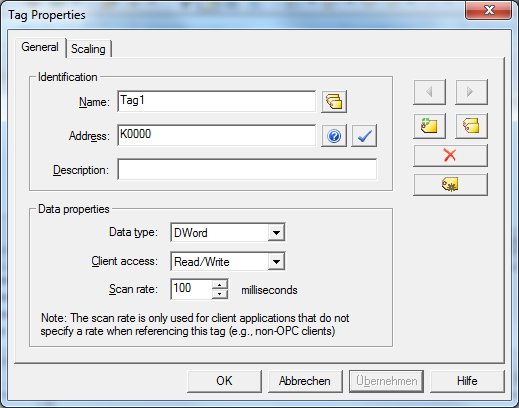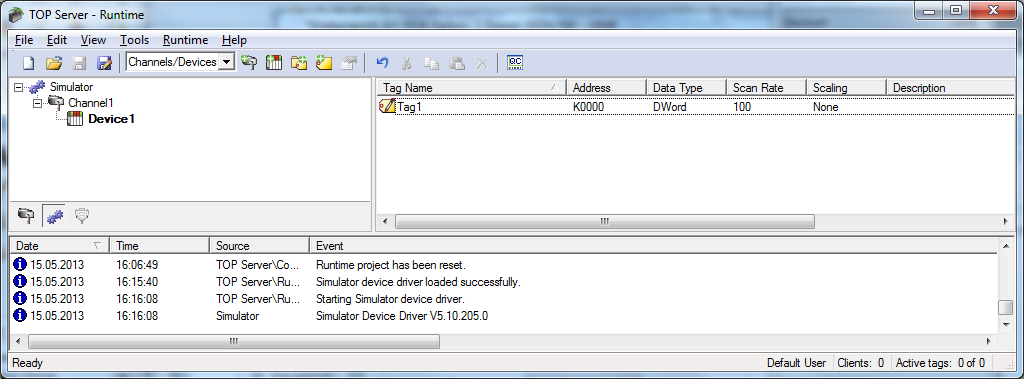work in progress ---
Getting Started with Utgard - a tutorial
...
OPC (http://en.wikipedia.org/wiki/OLE_for_process_control) is a an industry standard to allow a unified access to a varied number of devices, be it controller of any kind, sensors, whatever. Many specialized hardware components have their own OPC Server (e.g. WinCC, ABB, ...), but there are quite a few implementors which provide generic "OPC servers" which provide access to devices via a wealth of protocols. Prominent examples are Matrikon (http://www.matrikonopc.de/opc-server/) or Software Toolbox's TOP Server (http://www.toolboxopc.com/index.html).
...
- Windows computer to install the OPC Server (note that Home Editions of Windows might not work due to restrictions on the Windows operating system)
- on the development computer a functional JDK (6 or 7)
- on the development computer a running Eclipse 3.x 5+ or 4.x
Setting up TOP Server
...
- slf4j.api_1.6.4.jar (from externals; openscada uses slf4j througout the project, thats also one of the reasons for the jinterop fork)
- ch.qos.logback.classic_1.0.0.jar (from externals; slf4j needs an implementation, you may use a different one, like log4j; openscada uses logback, so we use it for the purposes of this tutorial as well)
- ch.qos.logback.core_1.0.0.jar (from externals; slf4j needs an implementation, you may use a different one, like log4j; openscada uses logback, so we use it for the purposes of this tutorial as well)
- org.openscada.external.jcifs_1.2.25.201303051448.jar (from externals; a dependency for jinterop)
- org.openscada.jinterop.core_2.0.8.201303051454.jar (from jinterop; the library to provide dcom access for java)
- org.openscada.jinterop.deps_1.0.0.201303051454.jar (from jinterop; some dependencies for jinterop)
- org.openscada.opc.dcom_1.0.0.201303051455.jar (from utgard; OPC specific DCOM stuff)
- org.openscada.opc.lib_1.0.0.201303051455.jar (from utgard; the actual Utgard api)
...
| Code Block | ||||||||||
|---|---|---|---|---|---|---|---|---|---|---|
| ||||||||||
packagepackage org.openscada.opc.tutorial; import java.util.concurrent.Executors; import org.jinterop.dcom.common.JIException; import org.openscada.opc.lib.common.ConnectionInformation; import org.openscada.opc.lib.da.AccessBase; import org.openscada.opc.lib.da.DataCallback; import org.openscada.opc.lib.da.Item; import org.openscada.opc.lib.da.ItemState; import org.openscada.opc.lib.da.Server; import org.openscada.opc.lib.da.SyncAccess; public class UtgardTutorial1 { public static void main(String[] args) throws Exception { // create connection information final ConnectionInformation ci = new ConnectionInformation(); ci.setHost("your host"); ci.setDomain(""); ci.setUser("your user"); ci.setPassword("your password"); ci.setProgId("SWToolbox.TOPServer.V5"); // ci.setClsid("680DFBF7-C92D-484D-84BE-06DC3DECCD68"); // if ProgId is not working, try it using the Clsid instead final String itemId = "_System._Time_Second"; // create a new server final Server server = new Server(ci, Executors.newSingleThreadScheduledExecutor()); try { // connect to server server.connect(); // add sync access, poll every 500 ms final AccessBase access = new SyncAccess(server, 500); access.addItem(itemId, new DataCallback() { @Override public void changed(Item item, ItemState state) { System.out.println(state); } }); // start reading access.bind(); // wait a little bit Thread.sleep(10 * 1000); // stop reading access.unbind(); } catch (final JIException e) { System.out.println(String.format("%08X: %s", e.getErrorCode(), server.getErrorMessage(e.getErrorCode()))); } } } |
---
Until then have a look at this great post: This is essentially a slightly modified variant of OPCTest2 from https://github.com/ctron/org.openscada.utgard/tree/1.0/org.openscada.opc.lib.test/src/org/openscada/opc/lib
Thats pretty much it. The output should be something like this:
| Code Block | ||||||||
|---|---|---|---|---|---|---|---|---|
| ||||||||
... snip ...
Mai 15, 2013 11:51:34 AM rpc.DefaultConnection processOutgoing
INFO:
Sending REQUEST
Mai 15, 2013 11:51:34 AM rpc.DefaultConnection processIncoming
INFO:
Recieved RESPONSE
Value: [[org.jinterop.dcom.core.JIUnsignedInteger@7731802b]], Timestamp: Mi Mai 15 11:51:33 MESZ 2013, Quality: 192, ErrorCode: 00000000
Mai 15, 2013 11:51:34 AM rpc.DefaultConnection processOutgoing
INFO:
Sending REQUEST
Mai 15, 2013 11:51:34 AM rpc.DefaultConnection processIncoming
INFO:
Recieved RESPONSE
Value: [[org.jinterop.dcom.core.JIUnsignedInteger@f4e7d3d]], Timestamp: Mi Mai 15 11:51:34 MESZ 2013, Quality: 192, ErrorCode: 00000000
Mai 15, 2013 11:51:35 AM rpc.DefaultConnection processOutgoing
INFO:
Sending REQUEST
Mai 15, 2013 11:51:35 AM rpc.DefaultConnection processIncoming
INFO:
Recieved RESPONSE
Value: [[org.jinterop.dcom.core.JIUnsignedInteger@549ad97c]], Timestamp: Mi Mai 15 11:51:34 MESZ 2013, Quality: 192, ErrorCode: 00000000
... snip ... |
The examples also have some code which shows how to browse the OPC tree.
Writing values
For this we need to configure a tag in TOPServer which is actually writable. So within the TOP Server configuration, click on "New Channel", choose "Simulator" as type, keep name "Channel1", keep on clicking on "next" until finally clicking on "Finish".
Now, click on "New Device". Also keep Name "Device1" and click to the end of the wizard.
Now we can create tags. Click on new Tag and call it "Tag1", Address K0000, Type "DWord" and Client access "Read/Write".
After that, the window should look like this:
Now we have to modify the code a bit, we improve the output, add a group to place the item into it, and add a thread to write a value every 3 seconds.
| Code Block | ||||||
|---|---|---|---|---|---|---|
| ||||||
package org.openscada.opc.tutorial;
import java.util.concurrent.Executors;
import java.util.concurrent.ScheduledExecutorService;
import java.util.concurrent.TimeUnit;
import java.util.concurrent.atomic.AtomicInteger;
import org.jinterop.dcom.common.JIException;
import org.jinterop.dcom.core.JIVariant;
import org.openscada.opc.lib.common.ConnectionInformation;
import org.openscada.opc.lib.da.AccessBase;
import org.openscada.opc.lib.da.DataCallback;
import org.openscada.opc.lib.da.Group;
import org.openscada.opc.lib.da.Item;
import org.openscada.opc.lib.da.ItemState;
import org.openscada.opc.lib.da.Server;
import org.openscada.opc.lib.da.SyncAccess;
public class UtgardTutorial2 {
public static void main(String[] args) throws Exception {
// create connection information
final ConnectionInformation ci = new ConnectionInformation();
ci.setHost("your host");
ci.setDomain("");
ci.setUser("your user");
ci.setPassword("your password");
ci.setProgId("SWToolbox.TOPServer.V5");
// ci.setClsid("680DFBF7-C92D-484D-84BE-06DC3DECCD68"); // if ProgId is not working, try it using the Clsid instead
final String itemId = "Channel1.Device1.Tag1";
// create a new server
final Server server = new Server(ci, Executors.newSingleThreadScheduledExecutor());
try {
// connect to server
server.connect();
// add sync access, poll every 500 ms
final AccessBase access = new SyncAccess(server, 500);
access.addItem(itemId, new DataCallback() {
@Override
public void changed(Item item, ItemState state) {
// also dump value
try {
if (state.getValue().getType() == JIVariant.VT_UI4) {
System.out.println("<<< " + state + " / value = " + state.getValue().getObjectAsUnsigned().getValue());
} else {
System.out.println("<<< " + state + " / value = " + state.getValue().getObject());
}
} catch (JIException e) {
e.printStackTrace();
}
}
});
// Add a new group
final Group group = server.addGroup("test");
// Add a new item to the group
final Item item = group.addItem(itemId);
// start reading
access.bind();
// add a thread for writing a value every 3 seconds
ScheduledExecutorService writeThread = Executors.newSingleThreadScheduledExecutor();
final AtomicInteger i = new AtomicInteger(0);
writeThread.scheduleWithFixedDelay(new Runnable() {
@Override
public void run() {
final JIVariant value = new JIVariant(i.incrementAndGet());
try {
System.out.println(">>> " + "writing value " + i.get());
item.write(value);
} catch (JIException e) {
e.printStackTrace();
}
}
}, 5, 3, TimeUnit.SECONDS);
// wait a little bit
Thread.sleep(20 * 1000);
writeThread.shutdownNow();
// stop reading
access.unbind();
} catch (final JIException e) {
System.out.println(String.format("%08X: %s", e.getErrorCode(), server.getErrorMessage(e.getErrorCode())));
}
}
} |
The output should look like this:
| Code Block | ||||||
|---|---|---|---|---|---|---|
| ||||||
Mai 15, 2013 4:31:30 PM rpc.DefaultConnection processOutgoing
INFO:
Sending REQUEST
Mai 15, 2013 4:31:30 PM rpc.DefaultConnection processIncoming
INFO:
Recieved RESPONSE
<<< Value: [[org.jinterop.dcom.core.JIUnsignedInteger@6f14021e]], Timestamp: Mi Mai 15 16:31:30 MESZ 2013, Quality: 192, ErrorCode: 00000000 / value = 0
Mai 15, 2013 4:31:30 PM rpc.DefaultConnection processOutgoing
INFO:
Sending REQUEST
Mai 15, 2013 4:31:30 PM rpc.DefaultConnection processIncoming
INFO:
Recieved RESPONSE
<<< Value: [[org.jinterop.dcom.core.JIUnsignedInteger@15de3027]], Timestamp: Mi Mai 15 16:31:30 MESZ 2013, Quality: 192, ErrorCode: 00000000 / value = 0
>>> writing value 1
Mai 15, 2013 4:31:31 PM rpc.DefaultConnection processOutgoing
INFO:
Sending REQUEST
Mai 15, 2013 4:31:31 PM rpc.DefaultConnection processIncoming
INFO:
Recieved RESPONSE
Mai 15, 2013 4:31:31 PM rpc.DefaultConnection processOutgoing
INFO:
Sending REQUEST
Mai 15, 2013 4:31:31 PM rpc.DefaultConnection processIncoming
INFO:
Recieved RESPONSE
<<< Value: [[org.jinterop.dcom.core.JIUnsignedInteger@69d5ee81]], Timestamp: Mi Mai 15 16:31:30 MESZ 2013, Quality: 192, ErrorCode: 00000000 / value = 0
Mai 15, 2013 4:31:31 PM rpc.DefaultConnection processOutgoing
INFO:
Sending REQUEST
Mai 15, 2013 4:31:31 PM rpc.DefaultConnection processIncoming
INFO:
Recieved RESPONSE
<<< Value: [[org.jinterop.dcom.core.JIUnsignedInteger@2a4c6a7d]], Timestamp: Mi Mai 15 16:31:31 MESZ 2013, Quality: 192, ErrorCode: 00000000 / value = 1
Mai 15, 2013 4:31:32 PM rpc.DefaultConnection processOutgoing
INFO:
Sending REQUEST
Mai 15, 2013 4:31:32 PM rpc.DefaultConnection processIncoming
INFO:
Recieved RESPONSE
<<< Value: [[org.jinterop.dcom.core.JIUnsignedInteger@17f99aa6]], Timestamp: Mi Mai 15 16:31:31 MESZ 2013, Quality: 192, ErrorCode: 00000000 / value = 1 |
Thats it, pretty much.
Unfortunately, this is in many cases not enough. In this example there is no error handling, and this is quite needed. Within the "OPC Driver" of the openSCADA project, all this stuff is handled for you. So please feel free to peruse the code to get a feel how it works: https://github.com/ctron/org.openscada.atlantis/tree/1.0/org.openscada.da.server.opc/src/org/openscada/da/server/opc
Other tutorials
If you have a tutorial and want to be linked here, please drop us a line.