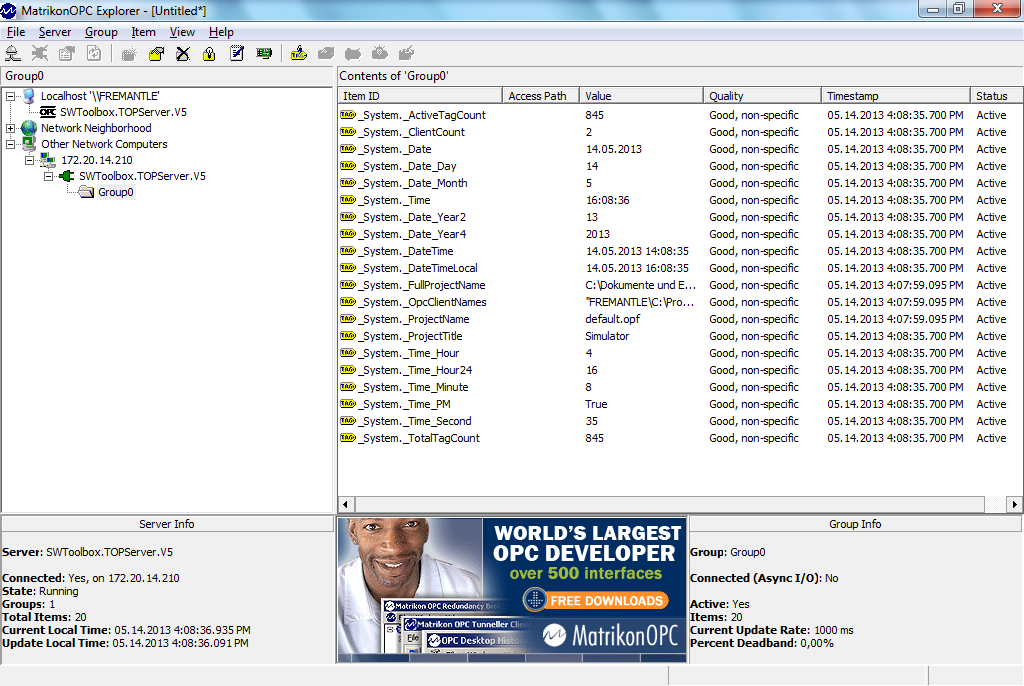...
The important bit is, please try to access the server from a different computer to ensure the communication really is via DCOM and not through a local COM call. For this you can use a OPC Client (the, here we used the Matrikon OPC Explorer.
Even though no additional items are configured, you should be able to access the TOP Server internal items, like shown in the screenshot. It can be tricky to setup the security, for this example I had to create the identical user on the client machine and then to start the OPC Explorer with this user, to access the server at all.
This is already enough to get started with the first step, getting updates from one of the existing items.
Retrieving values
As we could see in the section above, there are already some items available, we want to use one, that is permanently updated, so in our example we will use the tag "_System._Time_Second"
---
Until then have a look at this great post: http://clifcarr.blogspot.de/2011/02/readwrite-to-opc-serverplc-register.html