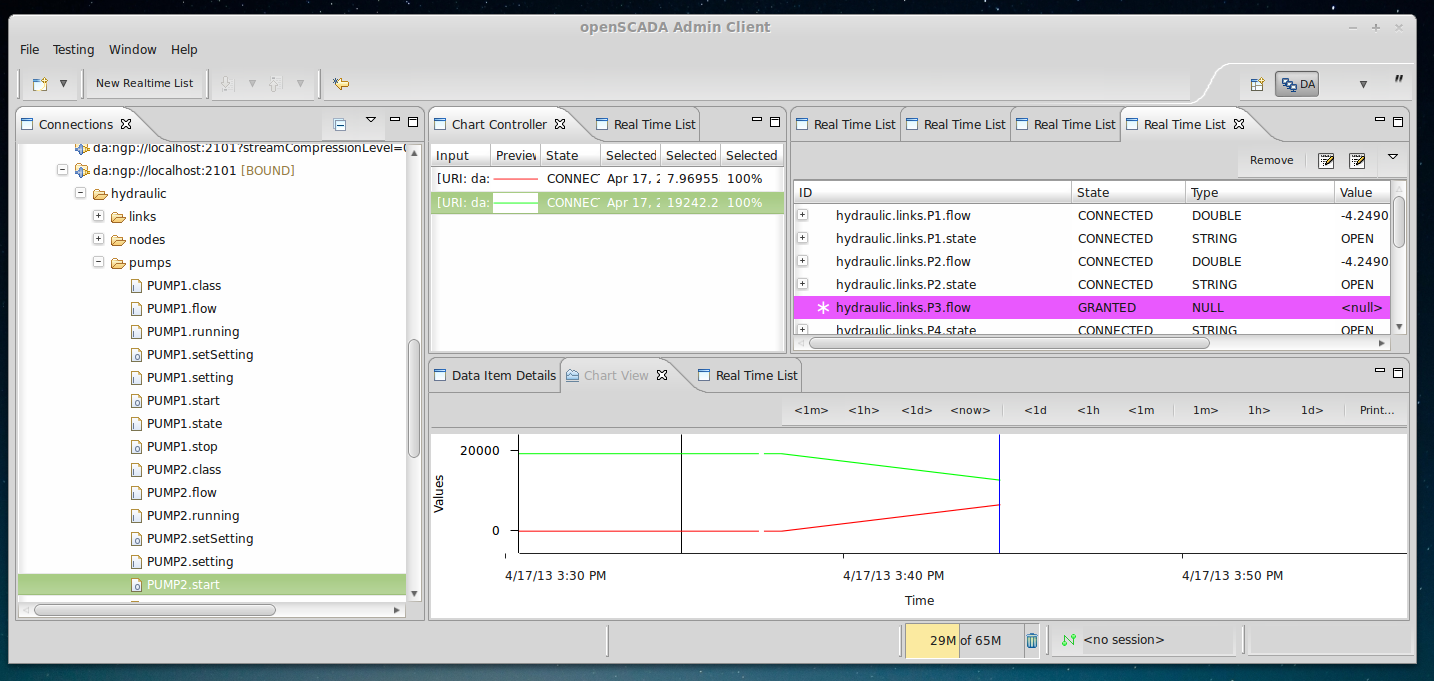...
You can now start OSTC and connect to "da:ngp://localhost:2102" and check out the simulated values.
Testing
Drag the following items from the browser to a realtime list:
- hydraulic.pumps.PUMP1.state
- hydraulic.pumps.PUMP2.state
- hydraulic.pumps.T1.volume
- hydraulic.pumps.T2.volume
Select T1.volume and T2.volume in the realtime list and select "View as Chart" from the context menu.
Now right click in the item "PUMP2.start" on the browser and select "Write Operation..." and write any value. PUMP2 will then start pumping.
Adapt
The directory "configuration" holds the configuration files for the EPANET Simulator ("inp" file) and the driver instance ("xml" file).
...